- er cycle your phone. The best way to power cycle your phone is to disconnect and reconnect the battery.
EditStep 9
- Remove the front panel assembly from the rear case.
EditStep 10 — Home Button
- Remove the two 1.3 mm Phillips screws securing the home button bracket to the display assembly.
EditStep 12
- Gently press up on the center of the home button from the display side of the display assembly, to loosen the adhesive securing it to the assembly.



EditStep 13
- Once the home button has started to separate from the display assembly, use the tip of a spudger to completely lift the button from the adhesive securing it.
- Be careful not to tear the rubber gasket surrounding the home button.
- Remove the home button from the display assembly.






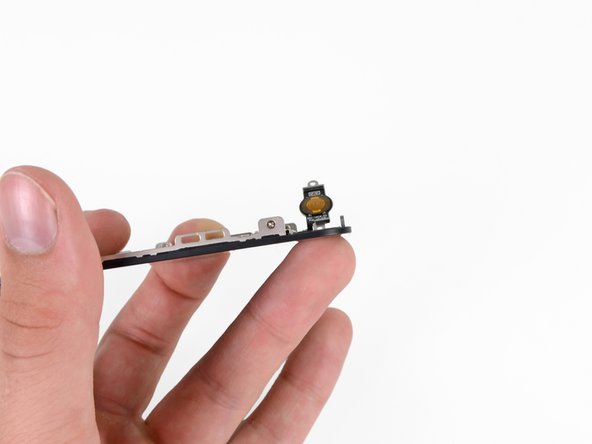


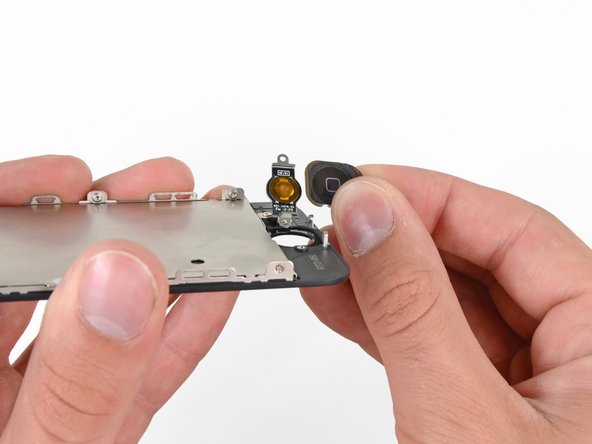
No comments:
Post a Comment