 SEXPAND
SEXPAND
How to Root the Nexus
1 - Download and install the Android SDK from Google and install the USB drivers package and Android tools.
2 - If it is not present, download the fastboot.exe file (available on various places online, like here) and place it in the SDK/Tools (or Platform-Tools) folder. This will be the same folder with adb.exe in it.
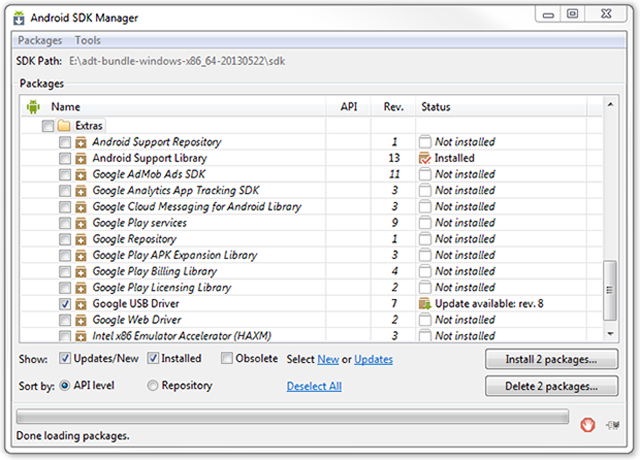 SEXPAND
SEXPAND3 - On your phone or tablet, go into the settings and open the About Phone/Tablet menu. Tap the Build Number seven times. This will enable Developer Options in the main settings menu.
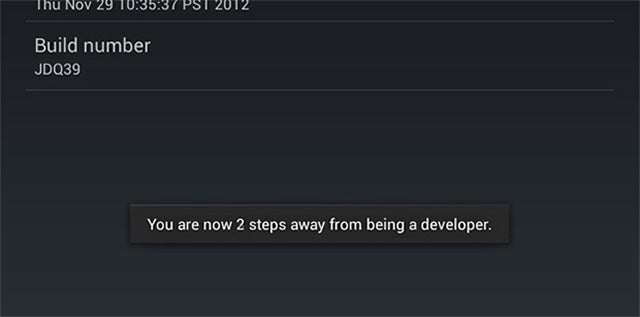 SEXPAND
SEXPAND4 - Turn on USB Debugging in the Developer Options, and plug the device into your PC via the USB cable.
5 - Back on the PC, go to the folder where you placed the fastboot.exe file and open a command prompt window there. We’re going to use a tool called Android Debug Bridge (ADB). This is a way to issue commands to a device from your PC.
6 - In the command prompt, type adb devices, then hit enter. The window should show a device ID.
7 - Type adb reboot bootloader in the command prompt and hit enter. Your device will reboot into bootloader mode.
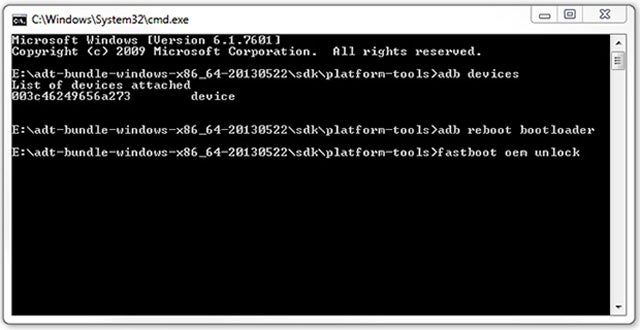 SEXPAND
SEXPAND8 - Now type fastboot oem unlock and hit enter. The device will pop up a warning as seen below. Select yes, but be aware this is the step that wipes the phone or tablet.
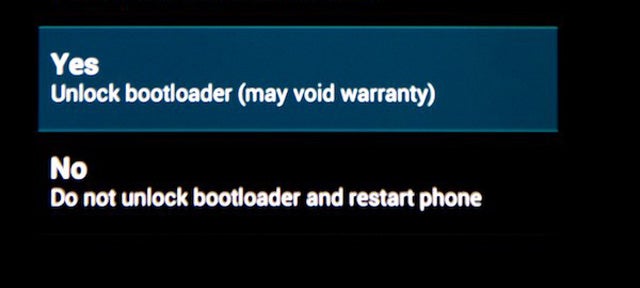 SEXPAND
SEXPAND9 - On your PC download the TWRP recovery or ClockWorkMod (varies by device) andSuperSUroot package. The versions change as new OS updates come out, but a quick search onXDA will get you the most recent version. Put the recovery file in the folder with ADB. Get your device back into Android and transfer the SuperSU zip to the internal storage.
10 - With your phone or tablet in bootloader mode again, type the following into the command prompt: fastboot flash recovery twrp.img, then hit enter. Substitute the MWN file name if you used that. This installs a new recovery over your old one so you can flash unsigned zip files.
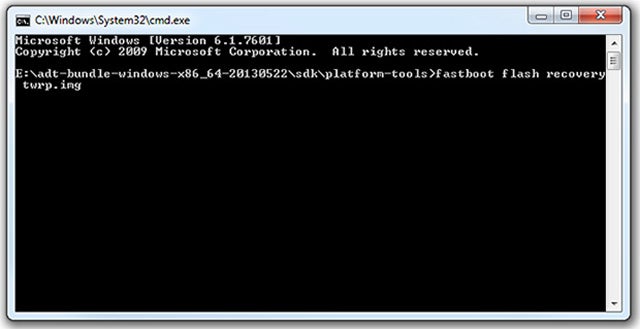 SEXPAND
SEXPAND11 - Finally, disconnect the device from your PC and use the volume rocker to navigate through the list of options in the bootloader. Choose the Recovery option and select it using the power button. Once in the recovery, find the option to Install a zip from the SD card, then select the SuperSU zip. And that’s it. You’re rooted.
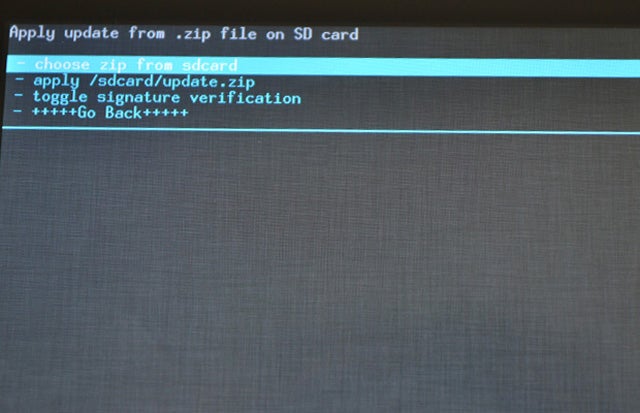 SEXPAND
SEXPANDA word about the toolkits: This is a separate program that can be used to automate the process above. It’s best that you know how to use ADB anyway, so we recommend that route. Sometimes things go wrong, and ADB might be the best way to fix it. However, you are welcome to try theNexus Root Toolkit from WugFresh. It’s the best one by far.
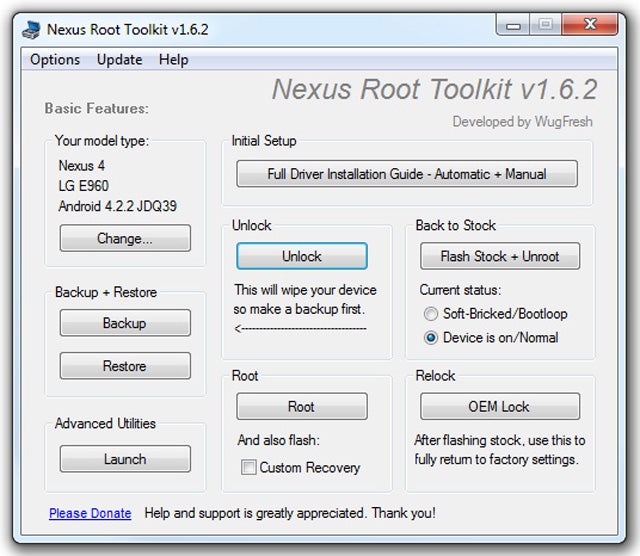 SEXPAND
SEXPANDJust plug in the device, click Unlock, wait, click Root, wait some more, and you’re done. If something goes wrong, it’s not easy to figure out exactly what it was.
No comments:
Post a Comment